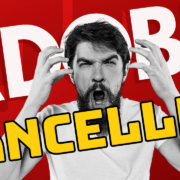Information is everywhere in our world, but it is often hidden in pictures. You might have taken a picture of a whiteboard at a meeting, a business card you want to keep, or a recipe from a magazine you really like. What if it were easy to turn that picture into words using your mobile, which you could change?
The use of mobile devices has grown in recent years. So, a lot of image to text apps have been developed for this purpose. These helpful apps use optical character recognition (OCR) technology to extract text from your images. You can search, share, and edit the text after extracting it. This article talks about the top 5 image to text apps for Android and iOS, which should help you find the right one for your needs.
Table of Contents
1. CamScanner
CamScanner is the fastest OCR app that converts image to text, Word, Excel and PowerPoint. The text can be edited. CamScanner is a mobile app so it allows users to scan their documents by using their smartphone’s cameras.
It is a comprehensive scanning app that offers a number of features for digitising, organizing and managing documents on your mobile phones. This app can convert a lot of images into text at the same time. This app supports 40 languages.
Pricing
The basic CamScanner app is free of charge. Users can make an account on Camscanner. Users can remove watermarks from PDFs, export them as Word documents, and also collage the pictures. For storage and other features, users can upgrade the app.
Pros
- Users can quickly convert images to text documents.
- It is easy to use.
- It converts images to text very quickly.
Cons
- Users can only use some features after making a payment.
- Unregistered users can use this app only once.
2. Image to text app
Image to Text is a sophisticated mobile application that has the capability to extract text from both images and PDF files. This application also has a website, offering free online image to text converter tool and other related converters. It analyses the given file and recognizes the text within it using optical character recognition technology. It provides numerous useful features, making it the best app in the store. It is an efficient and accurate image to text converter.
Pricing
The image to text app is free to use.
Paros
- Feature Rich
- User Friendly
- Completely Free
- Support 50+ Languages
Cons
- Extracts handwriting in just English
- No folder creation
3. Microsoft Lens
Microsoft Lens is also called Office Lens. This is a user-friendly app that can capture and extract text from images. The images can also be converted into Word, Excel, and PowerPoint. It also allows you to make digital versions of printed documents.
Microsoft Lens is one of the best apps that recognise text from images. This app can identify even in colourful fonts.
Pricing
The Microsoft Lens app is free to download and use.
Pros
- It converts images into text very quickly and accurately.
- It is easy to use.
- This app supports multiple languages.
Cons
- OCR supports handwritten text that is written only in English.
4. Adobe Scan
Adobe Scan is a mobile app. It allows you to turn your mobile to a scanner. With the help of this app, you can take pictures of documents and convert them into PDFs. You can also make changes to pdf. It can scan different types of documents, such as books, ID cards, business cards, etc. Adobe scan does not have the ability to automatically detect the document; therefore, there is a need to select the type of document that is to be scanned.
Pricing
Adobe scan is a free of cost app. But there is a need to create an account. If you want advanced features like exporting the scanned documents as Word, Excel, or PowerPoint files, combining multiple scans into one PDF, compressing the PDFs into smaller sizes, or protecting PDFs with a password, you will have to upgrade to the premium version of the app.
Pros
- OCR (Optical Character Recognition) ensures that the text is in focus.
- It converts images into PDFs very quickly.
Cons
- It does not allow you to extract and edit the text from images.
- This app is not friendly for beginners.
5. Google Keep
Google Keep is a free note taking app that is offered by Google. It works consistently for digitising documents. Once you add your image to a note, you can “grab image text,” and the app will automatically transcribe the text in the image. This app offers a variety of tools for taking notes, such as texts, lists, images, and audio. Text from images can be extracted using OCR (Optical Character Recognition) and voice recordings can also be transcribed. The interface allows for a single-column view or a multi-column view. Notes can be color-coded and labels can be applied to notes to categorise them. Users can also pin notes and collaborate on notes with other Keep users in real-time.
Pricing
The Google Keep app is free to download and use.
Pros
- This app is free of cost.
- It is easy to use.
- It supports more than 60 languages.
Cons
- It works slowly.
- It supports only 5 input types.
Conclusion
Image to text converter apps on mobile phones such as Google Keep, CamScanner, Adobe Scan, Microsoft Lens, and image to text offer very easy solutions to extract information from the image. These apps utilise OCR (Optical Character Recognition) technology to convert images into editable text. If you want to manage documents or extract text from images, these apps offer powerful tools to increase productivity.