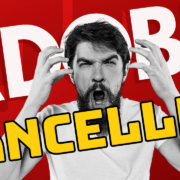Xiaomi and other android smartphones are dealing with a strange and annoying bug that seems to lead to Apps Crashing frequently. However, it is not important to blame bugs for app crashes. There can be several reasons for the Xiaomi apps crashing.
Xiaomi users have been sharing on forums, and X about the “apps keep stopping” or “Android Apps Crashing” issues and related stuff.
An annoying error message keeps popping up every now and then saying that “msa keeps stopping” or “Apps Keep Stopping” as well as “App stopped working” can be seen on Xiaomi.
This error frequently appears upon trying to open a set of commonly used apps, including – Gmail, Facebook, WhatsApp, X, Instagram, etc.
Table of Contents
How to stop Apps Crashing in your Xiaomi Phone
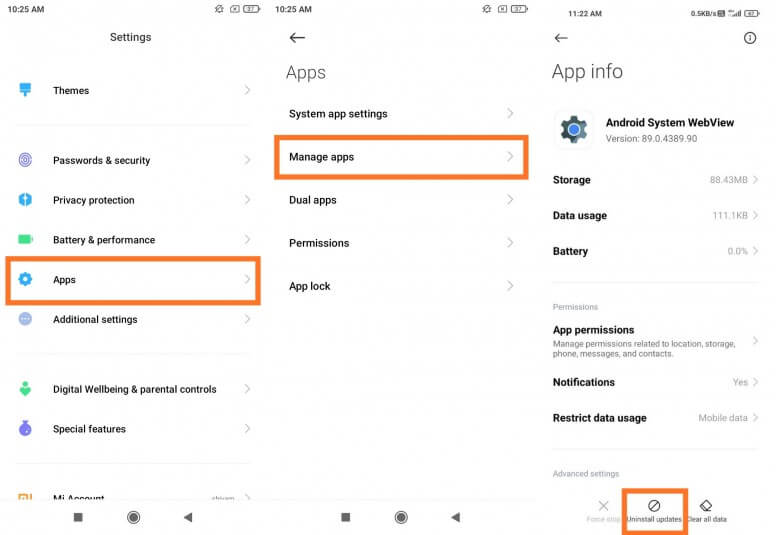
1. If you’re on any Redmi smartphone, navigate to Settings > System Apps > Manage Apps
2. Then Search for “Android System WebView” and click on it
3. Now, if you Look down, then you’ll see the “Uninstall Update” button; click on it
4. Now, it will solve your Android Apps Crashing problem in Xiaomi Phone
Scenario 2
It might happen you don’t find “Android System WebView” in your system at all. No worry, we got you covered. In that case, follow these steps.
1. Go to the Play Store and search “Android System WebView.”
2. Now, You Uninstall/Update according to the given situation. Google already provided the update for the fix, and installing the update will help solve the problem.
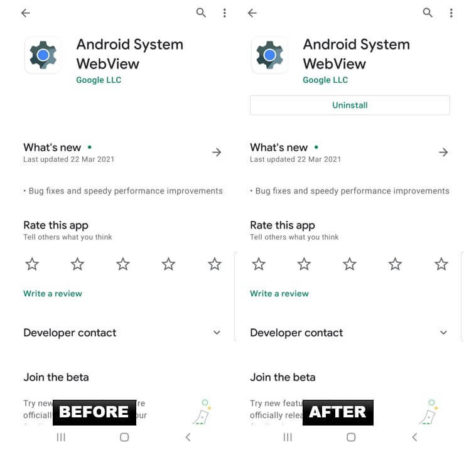
3. If it is coming blank or neither Uninstall nor Update option is appearing, then go to Settings>System Apps > Manage Apps, search for Google Play store and clear the cache.
4. Now, your phone should start working flawlessly without any crash.
Update Google Chrome App in Play Store
In case the above method didn’t work for you, then here is the most simple and easy method.
1. Go to Google Play store and search “Google Chrome.”
2. Now update the Google Chrome app from Playstore
3. That’s it, and Now your Smartphone is bug-free
Scenario 3
The above two Methods will surely remove the “WebView” bug altogether, but if you still find difficulty, then try this method.
- Go to Settings > System Apps > Manage Apps and search “Google Crome App.”
- Now disable it or uninstall it, according to the given situation on your Xiaomi Phone.
Note: These above Methods are 100% safe and will not delete your critical Data.
Other methods to stop apps from crashing
There are numerous reasons why apps crash on Android. The best tactic is to try to resolve the situation using these methods.
Recommended Article
- Top-Rated iPhone 15 Pro Chargers for Your Device
- Best 4K Dark Wallpapers for Your iPhone
- What Is SVOD and How Does It Work for Consumers?
- Navigating the PCB Manufacturing Journey: From Prototype to Production
- Data Roaming Hacks for Smart Travelers
1. Update your MIUI OS
The first step is to ensure that your operating system is up to date, including security updates, have been installed. This rule out the idea that the issue is caused by a simple bug for which Xiaomi has already provided the solution in the form of a latest MIUI 14 updates.
Note: Make sure you are using the stable version of MIUI 14 not the beta version.
2. Force Stop the App
The best choice is to Force Stop any app that continually freezes or crashes when you try to use it. After that, try opening the app again to check if the problem has been resolved.
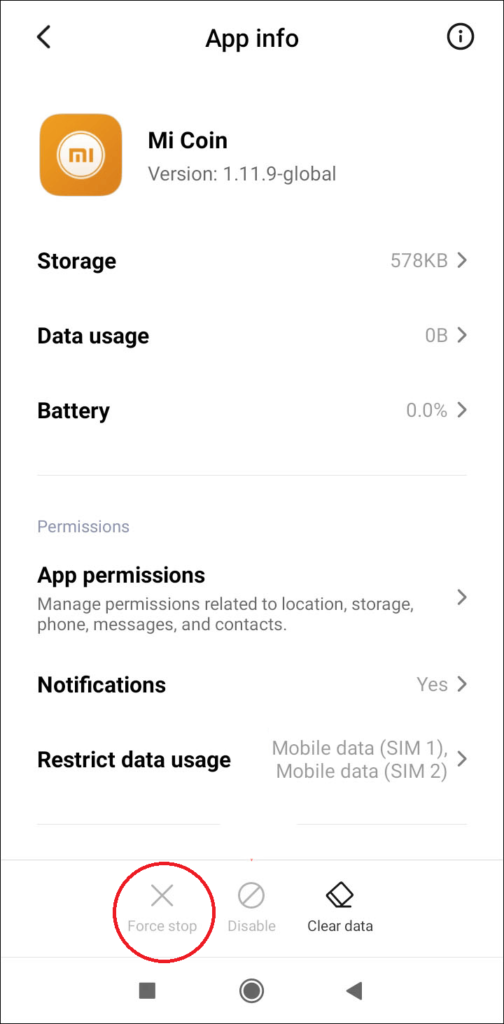
1. Go to Settings > Apps
2. Then Manage apps
3. Choose an app that creating a problem
4. Tap on Force stop
5. Click “OK”
In case, you find that the battery usage is more than normal then you should follow these 12 Tips to save battery on MIUI.
3. Clear your cached data
Clearing your app cache data regularly helps to keep your phone running smoothly. Sometimes, the cache occasionally saves data or a large amount of data that repeatedly cause an app to crash.
1. Open Settings App
2. Tap About Phone
3. Select Storage > Select Cached Data
4. Confirm by Pressing OK
4. Free up Space on your Phone
Your apps may crash and become unstable due to a lack of storage space on your phone. To free up storage space, go to storage and erase any unnecessary apps, images, or other types of data.

1. Go to Setting
2. Then, About Phone
3. Click on Storage
5. Reinstalling the App
If you are having trouble with a specific app, uninstalling and reinstalling the app. With the new Android version upgrade, some apps that aren’t optimized for the latest version may experience issues.
If you can’t discover the application that’s causing the problem, try deleting the apps you’ve recently downloaded. You can uninstall and then reinstall the apps one at a time to check if the problem persists.
6. Restart your Device
Restarting your Android device can clear up any software issues that cause apps to keep closing. It’s also crucial to restart your smartphone after using any of the above methods so that MIUI can properly implement these changes.
7. Factory Reset
If all the above methods fail and you can’t seem to identify the cause, the best thing to do is to revert all software settings to their defaults. It should only be used as a last resort. Here’s how:
Caution: Make sure your phone battery capacity is more than 50%. Backup all important data before factory reset.
1. Open Settings app.
2. Tap General Setting.
3. Then tap Backup and Reset.
4. Tap Factory Data Reset.
5. Next tap Reset Device.
6. Tap Delete all.
I hope this article was helpful in resolving the app crashing problem on your Xiaomi phone. Also, don’t forget to share this content with your friends.
FAQs
Why apps not opening in MIUI 14?
It could be the bug within the MIUI system or the app might not be compatible with your Android version.
Why my apps randomly crash in MIUI 14?
Check for any latest MIUI 14 updates in the setting if any. The best thing is to do in these situations is downgrade the MIUI version.