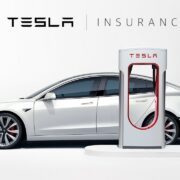I recently had the opportunity to test iTop Easy Desktop, and I must admit that its efficiency has truly pleased me. As someone who spends a large amount of time on a computer, I am constantly on the hunt for solutions that might boost my productivity and make my tasks easier to complete. On that aspect, iTop Easy Desktop has certainly delivered.
iTop is widely recognized for its exceptional VPN service, iTop VPN and in this post, we will look at the primary features and benefits of iTop Easy Desktop, as well as how it can help you maximise your productivity.
Table of Contents
What is iTop Easy Desktop?
iTop Easy Desktop is an effective piece of software that is designed to improve the desktop experience and increase productivity. It streamlines navigation and personalises the desktop using its wide customisation choices and time-saving functions according to individual preferences.
The software interacts easily with various Windows operating systems and includes capabilities such as quick access search, Chat AI, and more. iTop Easy Desktop promises to streamline workflows, maximise efficiency, and provide a user-centric solution for users wishing to increase their computer productivity.
User Interface
To be honest, the UI of iTop Easy Desktop is not very user-friendly. When you first run the app, you are confronted with a complicated layout that makes navigation difficult. If you are unfamiliar with complicated software, the layout of iTop Desktop will need you to go through layers of menus and options.
However, it would be beneficial if the software provided pre-built desktop themes for easier application usage based on personal preferences.
If you desire complete control over your desktop or to entirely redesign it, the iTop Easy Desktop is an excellent choice.
Customization and Personalization
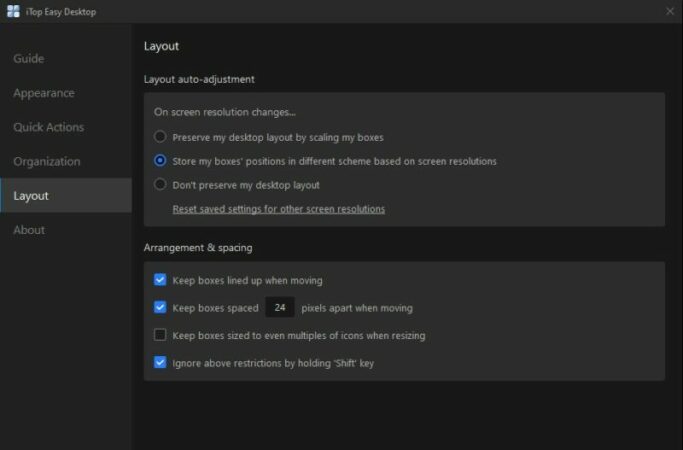
It’s critical to be organised whether you’re a busy professional or a student with a demanding course load. A messy desk can reduce productivity and waste time searching for misplaced objects. Thankfully, there’s iTop Easy Desktop, an easy-to-use desktop management programme that allows you to easily clean your workplace.
iTop Easy Desktop goes beyond appearances by offering an extensive range of customization possibilities. You can simply customise your desktop by selecting your own backgrounds, modifying icon sizes, organising desktop files with boxes, creating folder gateways, and hiding, searching, and locating files. This level of customisation not only provides a personal touch, but also assists you in creating an environment that matches your work style, thus improving your focus and productivity.
How to Install iTop Easy Desktop
Installing iTop Easy Desktop on your PC is a simple operation that can significantly improve your desktop experience. This guide will walk you through the steps necessary to install iTop Easy Desktop and begin enjoying its features and benefits.
Step 1: Download the iTop Easy Desktop by Visiting the official website.
Step 2: Click on the download link to initiate the downloading process.
Step 3: Install the iTop Easy Desktop by double-clicking the downloaded file.
Step 4: Click on the “Install” or “Next” button to proceed with the installation.
Step 5: Launch iTop Easy Desktop, Once the installation is complete.
Step 6: Configuring iTop Easy Desktop, upon launching iTop Easy Desktop for the first time, you may be prompted to customize certain settings.
Step 7: Follow the on-screen instructions to set up your preferred options, such as desktop background, icon layout, or theme.
Performance

Productivity is all about saving time and increasing efficiency, and iTop Easy Desktop does both. The software includes a number of time-saving tools and widgets that are intended to make your daily work easier. The quick access search bar allows you to quickly access frequently used apps and data without having to navigate through folders.
While iTop Easy Desktop excels in many areas, there are a few areas where it could be further improved. Firstly, although the software provides a good range of customization options, it would be even better if users could build and share their own themes and layouts or it has pre-built theme. This would improve the user experience overall and build a sense of community among iTop Easy Desktop users.
Additionally, while the software is compatible with the most of major Windows operating systems, it would be fantastic to see support for other operating systems such as MacOS and Linux. This would ensure that a larger audience may benefit from iTop Easy Desktop’s features and simplicity.
Pros and Cons
Pros
- Free to use
- Extensive Customization Options
- Increase efficiency
- AI Integration
Cons
- Complex UI
- No MacOS Support
Final Thoughts
iTop Easy Desktop is a strong tool that enhances the desktop experience by bringing simplicity and productivity. It has become an essential tool in my everyday routine due to its customisable features and time-saving tools. While there is space for development in several areas, iTop Easy Desktop’s overall performance and functionality make it a highly recommended alternative for anyone trying to better their computer usage.