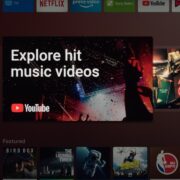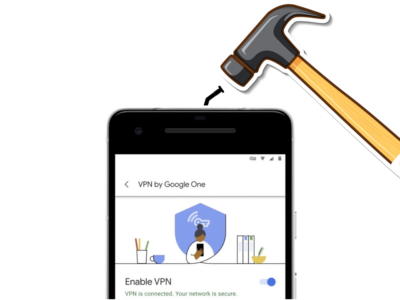Taking care of your finances and ensuring good credit health is crucial for financial stability. One important aspect of this responsibility is making timely payments on your credit card bills, including the Best Buy credit card. If you’re wondering how to pay your Best Buy Credit Card, this guide has got you covered. In the following sections, we will explore various convenient Best Buy Credit Card payment options, provide useful tips to simplify the payment process, and address common questions you may have about paying your Best Buy Credit Card bill.
Table of Contents
How can I pay for my Best Buy Credit Card?
When it comes to settling your Best Buy Credit Card dues, there are several simple solutions available. Let’s explore different methods to ensure your payments are handled efficiently:
Online Payment: Convenience at Your Fingertips
Step 1: Open the Best Buy Website
Begin your online payment process by visiting the official Best Buy website. Log in to your account securely.
Step 2: Access Your Account
After logging in, you can find the “Credit Cards” section in your user dashboard. From there, simply select your specific Best Buy Credit Card account.
Step 3: Making a Payment
Once you’re logged into your account, navigate to the account interface and click on the “Make a Payment” option. This will bring up a screen where you can enter the amount you wish to pay.
Step 4: Choose Payment Method
Decide how you want to pay by either linking your bank account or using your credit or debit card.
Step 5. Double-check Payment Details:
Before completing the transaction, carefully review all payment information to ensure its accuracy. Once you’ve confirmed that everything is correct, go ahead and proceed with the transaction.
Mobile App Payment: Seamlessness on Your Smartphone
Step 1: Download the App
Enjoy the convenience of modern technology by downloading the official Best Buy mobile app from your app store. Once downloaded, simply log in using your credentials.
Step 2: Access Your Credit Card
Open the app and find the “Credit Cards” tab in its user-friendly interface. From there, you will be guided to select your specific Best Buy Credit Card.
Step 3: Making a Payment
After choosing your card, you will see the option to “Make a Payment.” Simply click on this option and then enter the desired payment amount.
Step 4: Enter Payment Information
Next, select your preferred payment method – whether it’s through your bank account or credit/debit card – and provide the necessary details.
Step 5: Review and Complete Transaction
Before making the final payment, take a moment to review all the entered information. If everything is accurate, you can process with confidence to complete the transaction.
In-Store Payment: A Personal Touch
Step 1: Locate Store
If you prefer interacting in person, you can use the Best Buy store locator on their website or app to find the nearest physical store.
Step 2: Visit the Store
Once you have found the nearest store, go ahead and visit. Proceed to the customer service department.
Step 3: Providing Account Detail
Approach the representative at the desk and inform them that you would like to make a payment towards your Best Buy Credit Card bill.
Step 4: Making Payment
Provide the representative with your Best Buy Credit Card details so they can process the payment for you.
Automated Phone Payment: Efficiency via Call
Step 1. Call the Number:
Leverage the automated phone payment service by dialling 1-888-574-1301 hotline number provided by Best Buy.
Step 2: Enter Account Information
Follow the prompts given by the automated system to enter your credit card details and specify the payment amount.
Step 3: Confirm Payment
Once you have input all the necessary information, carefully review the entered data one last time. After confirming its accuracy, you can proceed to authorize the payment.
BONUS: Via text message
Text PAY to 81964 from the mobile device linked to your My Best Buy Credit Card account. Subsequently, you’ll get a text prompting you to indicate the payment amount and the preferred payment account for the transaction.
How To Make a Best Buy Credit Card Payment by Mail
To pay your Best Buy credit card by mail, you’ll need to send a check or money order along with your account number. The address you send it to depends on the type of card you have.
If you’re paying a My Best Buy credit card account, send the payment to:
My Best Buy Credit Card Payments
P.O. Box 9001007 Louisville,
KY 40290-1007
OR
My Best Buy Credit Card Payments
PO Box 70601 Philadelphia,
PA 19176-0601
How do I check my Best Buy credit card balance?
Here are two convenient methods to check the balance on your Best Buy credit card:
- Online Balance Check: Access your balance and account management features by logging in to your account on the Best Buy website.
- Phone Balance Check: Dial 1-888-574-1301 to reach Citi customer service, where you can inquire about your balance and handle account management tasks over the phone.
Recommended Article
Expert Tips for Smooth Payments

- Setup Payment Reminder: To avoid missing payment deadlines, it’s a good idea to set up automated reminders. This way, you won’t have to worry about forgetting to make a payment.
- Choose Automatic Payments: Make your payment process more efficient by selecting automatic payments. This ensures that your bills are paid on time directly from your bank account.
- Monitor your Statement: Stay vigilant with your credit card statements by regularly reviewing them for any unusual or unauthorized charges. If you come across any discrepancies, it’s important to take immediate action.
- Pay More Than the Minimum: Whenever possible, try to pay more than the minimum amount required. This simple practice can greatly reduce the amount of interest you accumulate over time.
FAQs
Q: Can I make a payment on my Best Buy Credit Card without an account?
Unfortunately, having an active online account is a prerequisite for making payments through the Best Buy website or app.
Q: Is there a fee for the use of the online payment service?
A: After its introduction, Best Buy extended this one without charging any extra fees to users.
Q: Can I pay my Best Buy credit card bill with another credit card?
A: Yes, it is possible to use another credit card to make payments. But paying through a bank account is recommended so as not to be charged later on.
Q: What happens if I fail to make timely payments and miss even just one or more monthly dues?
A: Failing to make timely payments might attract late fees and your credit score will also fall negatively.
Q: How long does it take for an online payment to reflect?
A: Online payments usually reflect within a few days of business. To ensure that there are no delays, pay the bills as early and in advance of the time stipulated by Best Buy’s terms.
Q: Can I make a cash payment on my credit card at any store location?
A: Yes you can. You may always pay your Best Buy credit card bill via cash through any store.
⏩Read More: Amex Reddit Reviews: Is American Express Worth It 2023
Final Thoughts
Negotiating the Best Buy Credit Card payments landscape shouldn’t be uncomfortable. Armed with these convenient options, including online payment, mobile app transactions, in-store settlements and automated phone payments, attempting all of your financial obligations will come effortlessly.
Follow some tips from professionals within this guide to enhance your payment experience even more. Not only are you taking a big step towards avoiding unnecessary fees but you are also maintaining an impressive credit history by always honouring paying your sequential deadlines that each company poses regarding due dates when you ask yourself the next time “How do I pay my Best Buy Credit Card.” Have the process at hand with ample information migrating around inside your mind.