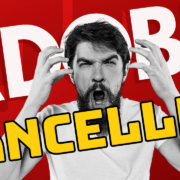In this new Internet generation, the ability to choose how to follow our programs and movies is something that is considered normal today. Watching shows without commercials, fast-forward options, and the ability to skip through ads or scenes that are considered boring or unnecessary are all features that contemporary streaming platforms offer to their consumers.
However, YouTube TV, as much as it has strengths, has some weaknesses that sometimes constrain these abilities. In any case, if you have ever wished to fast-forward during streaming shows on YouTube TV, then you know how annoying it could be.
⏩Read More: Does YouTube TV Offer a Military Discount?
Table of Contents
Why Are There Fast-Forwarding Limitations on YouTube TV?
Here are some of the main reasons why this occurs:
1. DVR Restrictions
YouTube TV also features a cloud DVR that lets its users record shows to watch them later on, depending on their preferences. However, control over the fast-forward features through recorded content can be limited based on the network agreements.
For instance, ABC channels have exclusive regulations in their contract with YouTube TV that disallow users from using features such as ad-skip or fast-forward through particular types of media. This is a common practice carried out to maintain ad revenues, which are usually a valuable source of funding for the broadcasters.
2. On-Demand vs. Recorded Content
Another factor is the difference between live streaming and recorded programs. TV networks offer viewers content that can be downloaded on demand, and they can include parameters. For example, some TV programs and films that appear on demand contain commercials that cannot be removed even if one intends to skip them due to conditions in the licensing agreement. Content that is recorded by using YouTube TV’s DVR function is generally more flexible. However, even in this case, some restrictions may remain depending on the show or the network’s rules.
3. Ad-Supported Model
The television industry, especially streaming services such as YouTube TV, widely depends on ad-supported business models. Advertisement breaks help bring in the money needed for networks and streaming platforms to produce high-quality content. Since YouTube TV has disabled the fast-forward button every time a video is played, it guarantees that the advertisers’ content will be viewed – which is paramount for maintaining business relations and funding.
4. Contractual Obligations
As stated earlier, YouTube TV engages with content providers through a chain of contracts and licensing deals. Such contracts may also include conditions with regard to the number of ad viewership. Sometimes, content providers can insist on the advertisements being viewed in their entirety to avoid disrupting their monetization plans. These legal agreements define the software’s interactions with the user and dictate the features that an application can or cannot have.
More on YouTube TV
Does YouTube TV Have Bally Sports Plus?
Can I delete recordings on YouTube TV 2024
How to Skip Commercials on YouTube TV 2024
How to Fast Forward in YouTube TV?
One of the main reasons you cannot fast-forward with YouTube TV directly is that you chose or activated a program from the home screen, and it cannot be fast-forwarded. Instead, open the tab that goes to the library, click on episodes, and choose an episode from the list. Then, you can fast-forward.
While these restrictions can be frustrating, there are ways to work around them to some extent:
- Check Your Subscription Plan: Ensure that you are subscribed to the right plan that would allow you to record and playback as often as you want to.
- Use DVR Smartly: Record live broadcasts whenever possible instead of relying on on-demand versions, as recorded content typically allows more control over playback.
- Stay Informed: Be sure to follow the latest changes from YouTube TV. Contracts are signed and changed often to provide better services, and new features can always change your experience.
Conclusion
The inability to fast forward on YouTube TV is largely driven by contractual obligations, ad revenue models, and the technical complexities involved in providing a seamless viewing experience. As the streaming landscape continues to evolve, it’s possible that future changes and updates may offer more flexibility and enhanced user control over content playback.