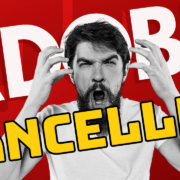Spotify has grown to become one of the most popular music streaming platforms globally, offering a vast library of songs, podcasts, and other audio content. However, if you are using Spotify’s free tier, you might have noticed some limitations, including the inability to fast forward tracks. This restriction is part of Spotify’s business model, which encourages users to upgrade to its premium service.
Table of Contents
Why you can’t Fast Forward in Spotify?
Spotify’s free version comes with several limitations designed to differentiate it from the premium experience and incentivize upgrades. These restrictions have recently become even more stringent. Free users are no longer able to:
1. Play songs in a specific order
The ability to select and play songs in any order is restricted. However, you can play songs from your playlist in any order you want.
2. Rewind songs
The rewind function is unavailable, meaning you cannot rewind your favorite song. However, you can skip or select the next track easily.
3. Seek within tracks
Fast-forwarding or rewinding tracks is not possible. So, if you want to listen to a specific part of a song, you need to wait.
4. Skip back to previous tracks
This feature is also disabled. You need to manually reselect that song by going into the playlist to play it again.
These changes align into Spotify’s global strategy to offer a limited experience for free users while enhancing the appeal of its premium subscription, which includes ad-free listening, offline downloads, and more flexible playback options.
More on Spotify
Easy Fix: Spotify logged me out, can’t log back in 2024
How to view your Spotify first song of the year of 2024
How to connect Spotify/pair with TV, iPhone and PS5
Why Spotify made these Changes?
Spotify has introduced these changes as part of its strategy to encourage free users to switch to a paid subscription. The company states that the market has matured since its launch there in 2019, and these restrictions are necessary to continue investing in the platform and offering a high-quality experience for all users.
Additionally, Spotify faces significant competition from other music streaming services globally, many of which have moved to subscription-only models. By restricting free features, Spotify aims to remain competitive while pushing users towards its paid plans.
Conclusion
The inability to fast forward on Spotify’s free tier is part of a broader strategy to drive premium subscriptions. While this can be frustrating for free users, the platform offers various subscription options that provide more flexibility and enhanced features. For many users, the investment in a premium plan is worth the improved experience and additional functionalities.
FAQ’s
Q.1: How to fix Spotify fast forward button?
You need to upgrade to Spotify Premium to use the fast-forwarding feature again.
Q.2: How to fast forward Spotify podcast?
Spotify allows you to skip 15 seconds in both directions when the next track button is pushed. However, you can speed up the audio in the parts you don’t want to hear.
Q.3: How to rewind a song on Spotify without premium?
No, you cannot rewind a song on Spotify without premium. You need to switch to Spotify premium to use this feature.