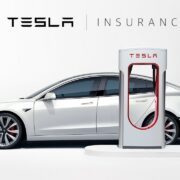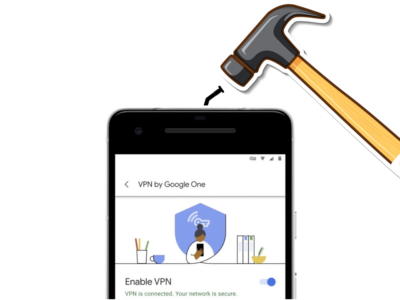YouTube is one of the most popular websites on the planet. Today, YouTube is a platform on the internet where people can watch videos online., upload, and share videos with friends. Millions of videos are uploaded to YouTube daily, offering several features that make watching videos and saving them to watch later on, improving our viewing experience.
However, the YouTube app has become more complicated as a result of the latest user interference changes and the addition of YouTube Shorts. One common issue is that users can no longer find their saved offline videos. If you are facing a similar problem, you can resolve it with the help of this article.
⏩Read More: 5 Easy Steps to Remove Shorts from YouTube 2023
Table of Contents
Where are My saved Videos on YouTube App?
Your saved videos can only be viewed on your Android, iPhone, iPad, or iOS devices, as YouTube Desktop on windows doesn’t have this feature.
Step-1: Open the YouTube app.
Step-2: Now, click on your “Profile” at the right bottom corner.
Step-3: Next, check “Playlist” section to find Watch Later tab to access your saved video.
Step-4: If you still didn’t find you’re saved video, check-in the “Download” section below.
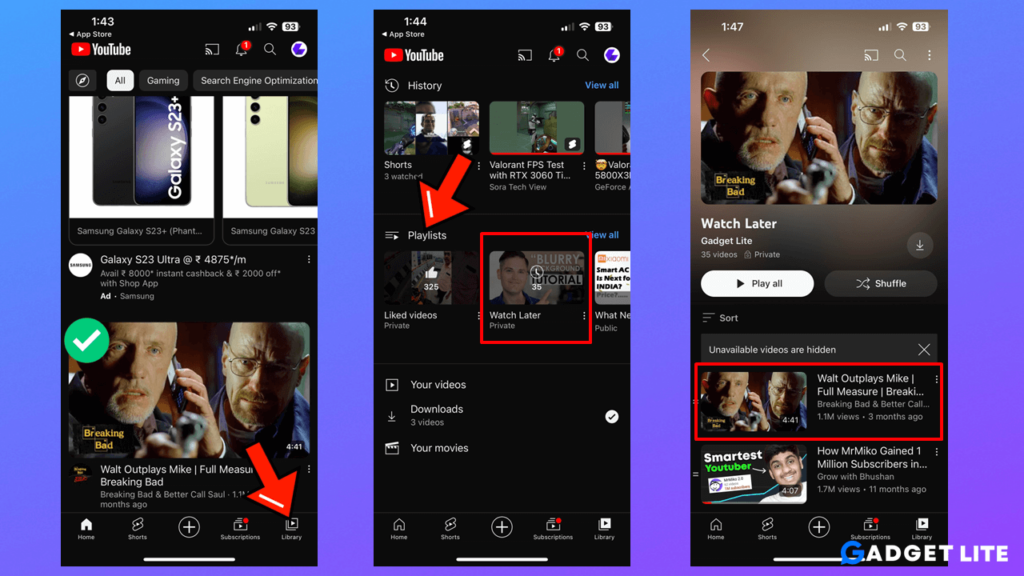
How to find my YouTube downloaded video?
Without a subscription or access to the internet, YouTube users can download videos to watch offline. When there is no internet connection, the downloaded videos can be viewed within the YouTube app.
To download a YouTube video for offline viewing, tap the Download option below the video’s title, which is located between the Share and Save icons > Select the Video quality, and its done.
Let’s see how you can find my saved YouTube videos:
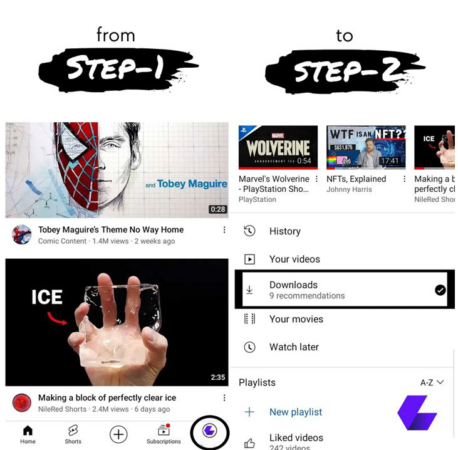
Step-1: Open the YouTube app.
Step-2: Now, click on your “Profile” at the right bottom corner.
Step-3: Then, click on Downloads, and you’ll find your saved video there.
How to find saved playlists on YouTube app?
Here’s how you can find your saved playlists on the YouTube app.
Step-1: Open the YouTube app.
Step-2: Now, click on your “Profile” at the right bottom corner.
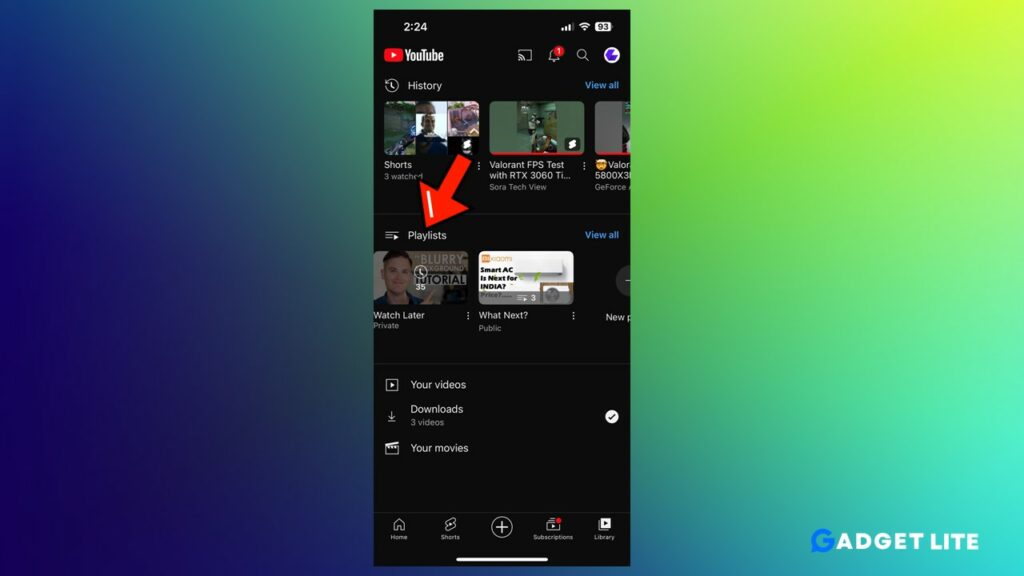
Step-3: Now you’ll see all your saved Playlists after the history section.
Recent Article
- Will Dynamic Island ever come to iPhone 13, 12 and 11 models
- How do I find my saved YouTube videos
- Does YouTube TV Have Bally Sports Plus?
- How to Enable Developer Mode on iPhone iOS 17
- Google to Discontinue ‘One’ VPN Service Later This Year
Why can’t I see my saved videos on YouTube?
The first step is to ensure that you have logged in using your Google account after updating the YouTube app. In addition, if you have more than one channel, select the primary one:
How to log in to your YouTube app account:
1. In the upper right corner of the YouTube app, click on your YouTube account profile picture.
2. After that, sign in with the same Google account you used to sign into your YouTube app.
3. Your saved offline videos should appear again.
4. If your video doesn’t appear in the tab, it means the video has been deleted from YouTube by its creator.
5. Sometimes YouTube also deletes videos if the creator and video do not follow YouTube’s policies and regulations.
It was originally intended as a means of watching videos on the go, but over time, it has evolved into a huge platform for generating revenue with digital ads and latest unskippable ads on YouTube for Google.
I hope you were able to find your saved video on YouTube app using this method. If not, make sure the video is not from the blocked YouTube channel. Don’t forget to share your thoughts in the comment section below. Also, don’t forget to share this article with your friends.
⏩Read More: What Is the Best Time to Upload on YouTube for More Views
FAQs
Can you save shorts on YouTube?
No, there is no official way to save or download YouTube shorts in the app. However, you can copy the shorts link, paste it into the chrome browser, and set it to desktop mode. It basically enables short in a normal YouTube format where it toggles the add to a playlist option.
How can I save YouTube videos in my phone gallery?
You can use YouTube Video Downloader to downloads videos to your phone gallery easily. You can also convert YouTube to Mp3 with these sites.
How to delete saved videos on YouTube?
Go to ‘library’ at the bottom right, then click ‘download’, choose the video you want to delete, click ‘three dots’ beside it, and select ‘delete from downloads.’ Now your saved video has been deleted.